If you've ever wondered how to frame a poster accurately, you've come to the right place. Simple yet versatile, framed posters are an excellent means of personalizing any environment. Whether you want to showcase movie memories, art representations, or favorite bands, knowing how to frame a poster is a useful skill.
The Perfect Poster Framing Tools
Before diving into the ‘how-to’, let’s take a moment to understand the essentials. You will need a poster frame, poster, clean cloth, acrylic cleaner, and frame spacers to maximize your framing job.
Choosing Your Poster Frame
Selection of the right frame depends on the poster's size and style. The frame should enhance the poster's beauty without stealing its thunder. While plastic frames are cost-effective, wooden frames give a classic look. Aluminum frames, on the other hand, provide a modern touch.
Steps to Frame a Poster
Here is a detailed steps guide on how to frame a poster like a professional.
Prepare the Frame
Start by laying out your frame on a flat surface. Ensure that your hands and the environment are clean to avoid soiling the poster or the frame. If needed, use an acrylic cleaner to clean the frame and a cloth to remove any dust particles.
Insert the Poster in the Frame
Before placing your poster into the frame make sure to check for any dust particles. Hold the poster gently by the corners and place it in the frame. For ensuring no damage, it could be useful to use gloves.
Securing the Poster
Finally, secure the back of the frame with the provided hardware. Check to make sure the poster is well-centered and secure. Remember to handle the poster carefully to avoid creases and tears.
Tips to Remember
Framing a poster might seem like a simple act, but minor details can make a big difference. Here are some additional tips to help you get the best results when framing your posters.
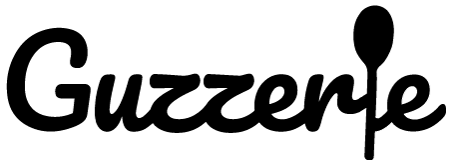



Laisser un commentaire
Ce site est protégé par hCaptcha, et la Politique de confidentialité et les Conditions de service de hCaptcha s’appliquent.